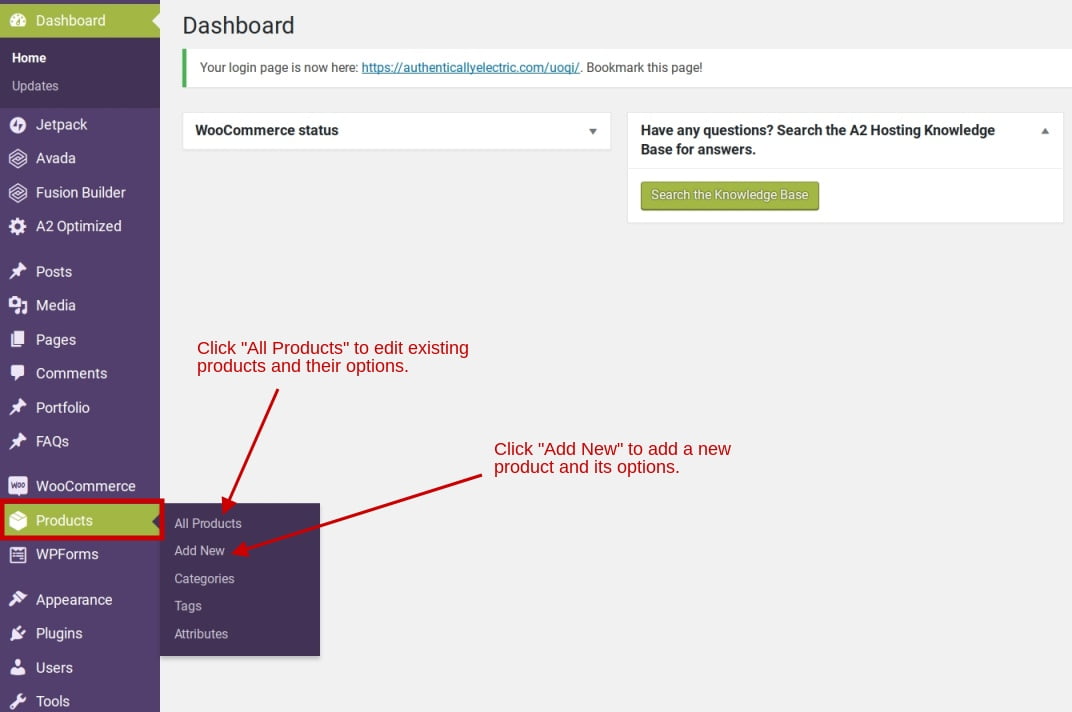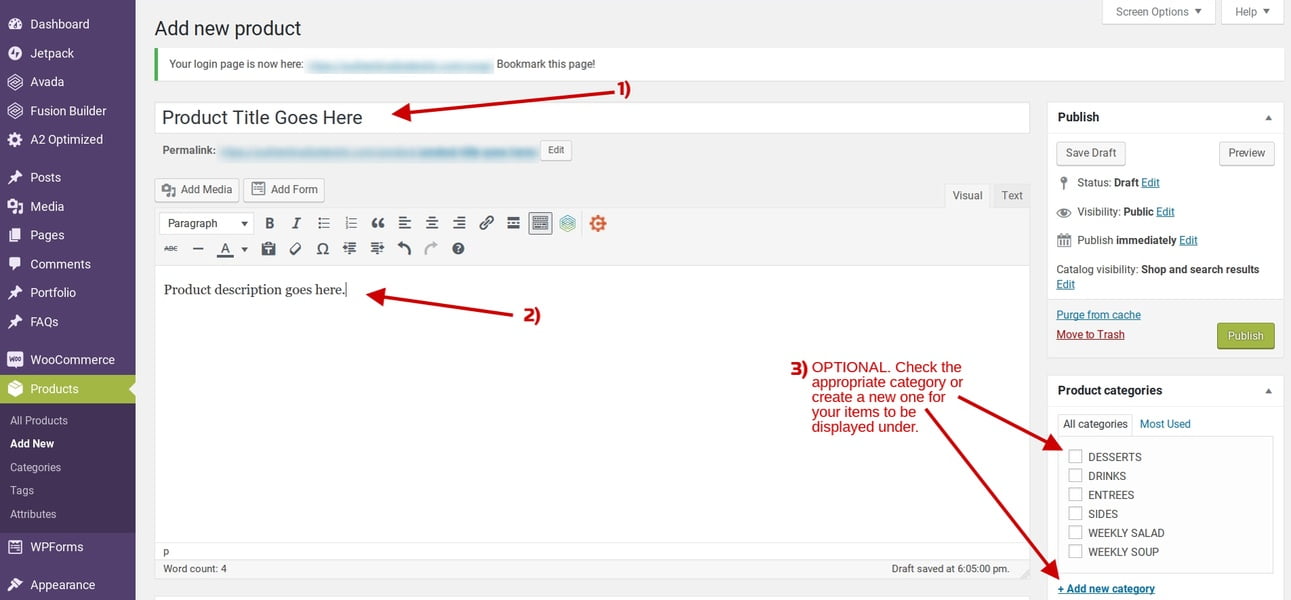Contents:
How to Edit Your Website Text (Wording)
Log into WordPress. From the Dashboard (first page), click “Pages” in the left menu:
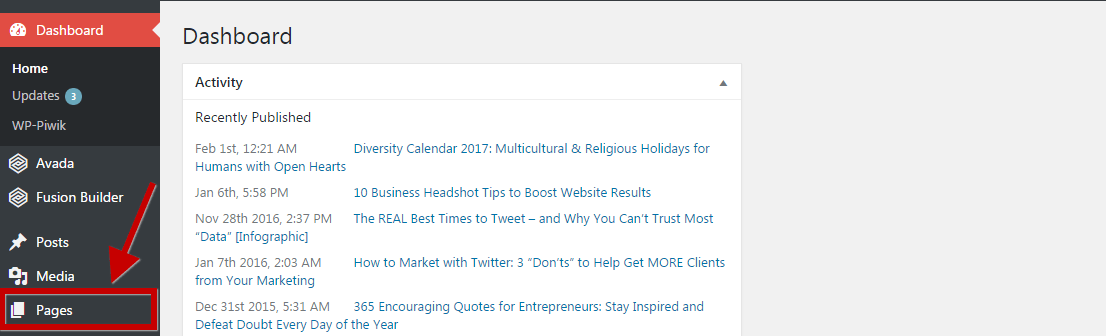
Make sure you’re using Fusion Builder.
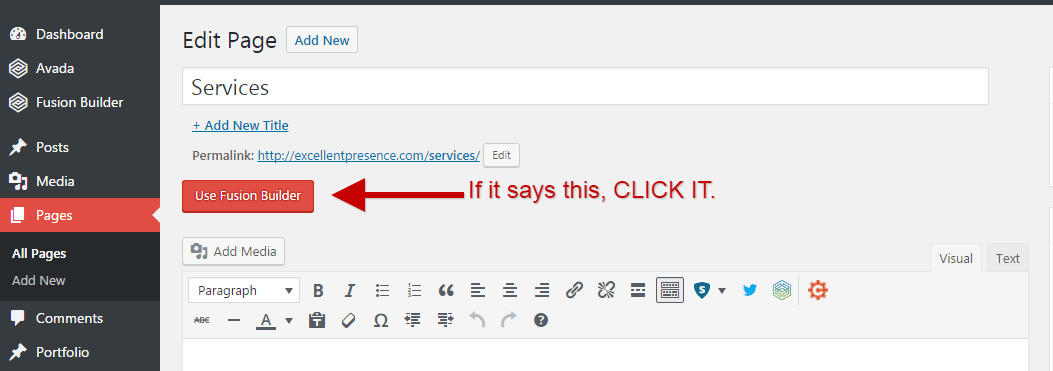
You’re probably already using Fusion Builder. This is how you’ll know that you are:
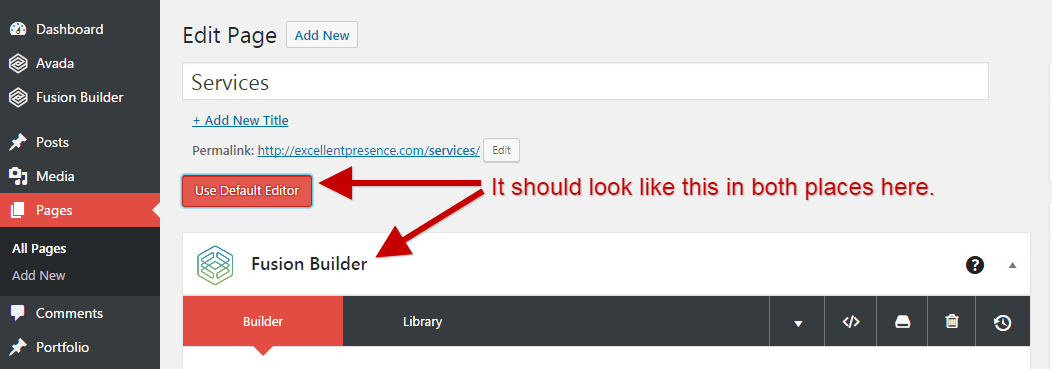
Hover over the text element you want to edit, and click the little pencil (“Element Settings”) button:
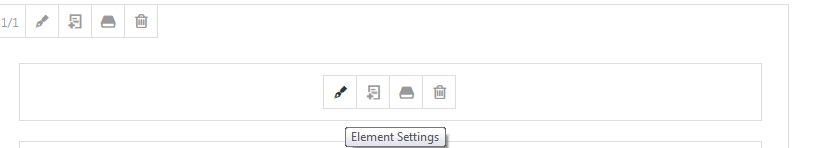
Here’s how it works:
Adding & Editing Shopping Cart Products
Here’s how to add simple, single products to your shopping cart system, plus how to edit the title, description, category, or price of existing products.
Log into your WordPress admin area. In the left-hand menu, hover over “Products.” Then, select “Add New” (to add a new product), or select “All Products” to edit existing products.
When adding a new product, you’ll immediately see a page like below.
When editing a product, you must click on the name of the product you’d like to edit in order to bring up its page like below.
Once there, enter product title and description, and select your product’s category (optional) on the right. (What are product categories? For instance, if you have a clothing store, you might have four categories: Tops, Bottoms, Shoes, and Outerwear.)
For full details on adding products in WooCommerce, view their help file.
Adding & Editing Shopping Cart Products with Variations
Need to add products to your shopping cart that have different variations, like t-shirts in different sizes, necklaces in different colors, or ice cream in different flavors?
Log into your WordPress admin area to follow along while viewing the short video below.
For full details on adding variable products in WooCommerce, view their help file.
IF YOU BREAK YOUR WEBSITE DURING THIS PROCESS…
Don’t panic. It’s fixable!
Simply:
- Contact technical support at your Web host (likely A2 Hosting or Bluehost).
- Ask them to restore a website backup, at least as far back as the last date you know it was working. (Ex: If you’ve only started editing today, and you know your website looked fine yesterday, ask them to restore a backup from yesterday, or as close to it as possible.)
Or, if you prefer to deal with Excellent Presence exclusively, we’d love to help. Just write us to have us try fixing it for you. (Remember to make small requests in bulk — like changing links or a few lines of text — to get the most out of the minimum project charge [150 USD].)